Covered in this article:
Introduction to financed emissions
Introduction to Pathzero Navigator
Introduction to the PCAF Standard
Getting started measuring financed emissions
Introduction to financed emissions
What are financed emissions?
‘Financed emissions’ (Scope 3 Category 15) are the greenhouse gas (GHG) emissions linked to the investment and lending activities of financial institutions such as investment managers, banks and insurers.
Pathzero Navigator allows financial institutions to measure, analyse and manage their financed emissions.
Watch this video or read more about financed emissions.
Introduction to Pathzero Navigator
What is Pathzero Navigator?
Pathzero Navigator is a tool that asset owners and managers use to measure, analyse and manage the financed emissions of their investment portfolios.
It has been designed and built specifically to meet the needs of investors, no matter where they are on their climate journey.
It is flexible enough to be used by investors who want an initial emissions estimate across their portfolios – requiring only a small number of financial data points – as well as those who have more granular emissions data directly from the portfolio.
Watch this video or read more about measuring and managing financed emissions with Pathzero Navigator.
Introduction to the PCAF Standard
What is the PCAF Standard?
The Partnership for Carbon Accounting Financials (PCAF) is a partnership of financial organisations that has published a global standard for measuring and reporting financed emissions.
How does the PCAF Standard help with managing financed emissions?
The PCAF Standard provides a methodology for the calculations and associated data inputs required to measure financed emissions across several asset classes.
The PCAF Standard is designed to allow financial institutions to begin their financed emissions journey at a high level and progress to more accurate calculations over time.
Watch this video or read more about the PCAF Standard.
PCAF Standard scoring system explained
The PCAF Standard includes a data quality scale from 5 (lowest certainty / lowest score) to 1 (highest certainty / best score) to indicate the quality of data used in the calculation of financed emissions.
- A PCAF 5 or 4 score indicates that sector and region-based emissions factors have been used to estimate emissions of the asset.
- A PCAF score of 2 denotes that an emissions measurement has been undertaken in line with the Greenhouse Gas Protocol, and a score of 1 denotes that the measurement has also been verified by a third-party auditor.
Getting started measuring financed emissions
How do I start measuring financed emissions?
To reach PCAF 4 or 5, start with creating estimates using financial data that is typically to hand.
Only a handful of financial data points are required to start the journey and gain a PCAF score estimate. This can include the size of the investment and the type and location of that asset, whether it is a portfolio company, building or project.
The calculation estimates emissions based on the ‘typical’ emissions for a company in that location and in that sector.
Read more about improving the data quality from PCAF 5 to 1.
Watch the videos below to see the data requirements to reach a PCAF 4 or 5 estimate across varying asset types on Pathzero Navigator:
- Private equity: private or unlisted company
- Private debt: private or unlisted company
- Project: Private or public, debt or equity
- Commercial real-estate: Private or public, debt or equity
What equity value should I enter if the asset has negative equity?
If the total company equity value according to the balance sheet is negative, please set the total equity to 0. This means that all emissions are attributed to debt only, with no emissions attributable to equity investments.
Move to using actual emissions data to reach PCAF 1 or 2
PCAF 1 and 2 scores are achieved only when an actual measurement of greenhouse gas emissions has been performed at the asset (portfolio company, building or project) level, in addition to the investment data provided.
A PCAF score of 2 denotes that a measurement has been undertaken in line with the GHG Protocol and a score of 1 denotes that the measurement has been verified by a third-party auditor.
Watch the videos below to see the entry points when actual emissions are available on Pathzero Navigator for the asset types:
What about PCAF 3?
Due to the nature of the data required to calculate a PCAF 3 estimate, it is not currently supported on Pathzero Navigator.
When I am entering reported emissions why am I asked for scope 1 and 2 data, when financed emissions are scope 3?
When entering reported emissions, you are entering the scope 1, 2 and 3 emissions of the asset itself (the underlying company, building or project), and not the emissions of the investment manager.
Financed emissions are part of an investment manager’s scope 3. So, the investment manager’s financed emissions (scope 3) are the attributable portion of the asset’s total emissions (scope 1, 2 and 3).
What does verified mean? How can I verify my data?
Verified means the reported emissions are calculated in line with the GHG Protocol and verified by a third-party auditor.
Collections
What is a collection?
Collections provide a useful method of organising assets for analysis. Collections are often aligned with funds.
Nonetheless, a collection can be organised based on other criteria. For example, a collection can be used to collate all offshore assets from various funds to evaluate their collective emissions.
The emissions of collections and assets can be examined and evaluated by selecting 'Analysis' from the main menu at the top of the page.
Watch this video or read more about collections.
How can I remove an asset from my collection?
Open the collection that the asset should be removed from.
Select the ‘three dots’ and choose to ‘Remove from collection’ or ‘Delete asset’.
Watch this video or read more about removing an asset from a collection.
What should I do if my relevant currency is not listed in the drop-down menu?
If your relevant currency is not listed in the drop-down menu, we recommend using the currency used for any international transactions.
See the list of currencies supported by Pathzero Navigator.
If your required currency is not available, please convert your financial data into USD. Let us know what currency you would like to see on Pathzero Navigator in the future by emailing us at support@pathzero.com.
- For point in time transactions: use the conversion rate from the point in time found on the Federal Reserve website.
- For time period calculations: use an averaged conversion found on the Federal Reserve website.
Assets
How can I change my asset type?
Asset types cannot be changed directly, as they are closely related to and influence information within other fields.
If you have entered the wrong asset type, we recommend:
- Exporting the asset data
- Deleting the asset
- Re-entering the asset within the correct asset type
How can I create an asset?
Assets can be created when you have a ‘Collection’ open. Select ‘Add an asset’, and then choose to ‘create new asset’.
Watch this video or read more.
When creating an asset, what is the difference between a private company and project?
In the PCAF Standard that we are using to calculate financed emissions:
- loans or equity provided to a private company have a ‘general operational purpose’
- project finance relies on the cashflow, from a specific project, to repay the loan or increase the equity value.
Therefore, the risk profile of the project/company is different and as a result, the emissions profile is different.
Example: If you were to give general finance to an entity that operates an airport, we will treat it as a private company. Whereas if you were to give finance for the construction project of an airport, selecting ‘project’ might be more relevant.
Learn more about selecting the correct asset type.
How can I remove or delete an asset?
- Open the collection that the asset should be removed from.
- Select the ‘three dots’ and choose to ‘Remove from collection’ or ‘Delete asset’. Read more.
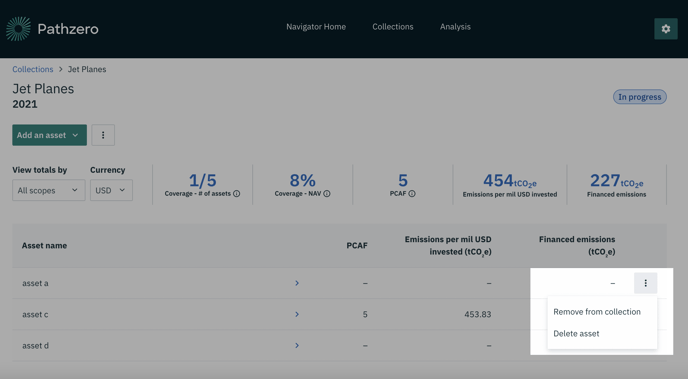
What does EEIO stand for and what is it?
Environmentally Extended Input-Output (EEIO) is a modelling approach used to analyse the environmental impacts of economic activities. Read more how Pathzero uses this within the economic modelling here.
Greenhouse gas emissions
What is tCO₂e?
tCO2e stands for ‘metric tonne of carbon dioxide equivalent’ and is a unit of measurement used to quantify greenhouse gas emissions.
It is a way to express the impact of different greenhouse gases, such as methane and nitrous oxide, in terms of their equivalent impact on the Earth’s climate as carbon dioxide.
The ‘e’ in tCO2e stands for ‘equivalent’ and refers to the conversion of non-carbon dioxide greenhouse gases into a carbon dioxide equivalent, based on their global warming potential.
This means that one metric ton of methane emissions, for example, is equivalent to a certain number of metric tons of carbon dioxide emissions in terms of their impact on climate change.
Using tCO2e as a unit of measurement allows for a standardised approach to assessing and reporting greenhouse gas emissions across different industries, sectors, and countries.
What is ‘emissions calculations’?
On Pathzero Navigator this is where to input financial data about the size of investment and asset to estimate emissions at PCAF 4 or 5. Read more here.
What is ‘emissions data’?
On Pathzero Navigator this refers to the emissions data that have been calculated by the reporting asset and can be inputted for PCAF 1 or 2 score. Emissions data can be added at the scope level or at the emissions category level. Read more here.
What are scope 1, 2, and 3 emissions?
Scope 1 emissions are direct emissions that result from activities that are directly owned or controlled by the reporting entity, such as burning fossil fuels on-site or using company-owned vehicles.
Scope 2 are indirect emissions that result from activities that are not directly controlled by a reporting entity, but that are associated with the reporting entity’s use of energy, such as emissions from electricity generation.
Scope 3 are all other indirect emissions that occur in a reporting entity’s value chain, such as emissions from purchased goods and services, employee commuting, and waste disposal. Read more here.
Groups
When should I use a group?
Groups provide a useful method of organising collections of assets for analysis, which can be beneficial for client reporting.
By using groups, it is possible to perform financed emissions analysis aligned with the identified ownership and reporting obligations. Read more here.
Analysis
How do I use the Analysis page?
The Pathzero Navigator Analysis page is a powerful tool designed to assist investment managers in achieving two primary objectives.
Firstly, it helps to identify areas in the portfolio where greenhouse gas emissions data quality can be improved, ultimately leading to an improved PCAF score and greater accuracy in financed emissions calculations across the portfolio.
Secondly, it enables investment managers to pinpoint opportunities for emissions reductions within their portfolios.
My emissions results are missing
When creating or reviewing an asset’s details, ensure you have provided sufficient data on the asset level to result in an emissions calculation. Note that a flag will display if there is insufficient per the asset.
My emissions results look wrong
When creating or reviewing an asset’s details, ensure you have:
- Selected the correct ‘asset type’
- Selected the right ‘PZ Industry’ when creating or reviewing an asset’s details
- Inputted accurate and up to date financial information when estimating at PCAF 4 and 5 – using the incorrect currency or inputting the incorrect number of zeros can easily be overlooked.
- Inputted accurate data when overwriting estimates with reported emissions data from an asset at PCAF 2 and 1 – make sure the units have been correctly interpreted.
My reported gross emissions look wrong
- Please note that reported emissions percentages are calculated based on gross emissions, which means that PCAF data score 5 calculation are not included in these percentages (as PCAF 5 calculations only relate to financed emissions). Collections containing any assets reporting at a PCAF data quality 5 score may display a greater proportion of reported data than is reflected in the overall weighted PCAF score
What does ‘Total tCO2e financed emissions (best available)’ mean?
This displays the financed emissions for the selected asset or collection, using the best available data.
The calculation includes all available reported data and fills any data gaps with PZ Predictive estimates. Data is displayed in tonnes of carbon dioxide equivalent.
What does ‘Total tCO2e financed emissions (Exiobase 3)’ mean?
This displays the financed emissions for the asset or collection selected based only on estimates from PZ .
Exiobase 3 is the name of the EEIO dataset used. Data is displayed in tonnes of carbon dioxide equivalent.
What does ‘Total tCO2e gross emissions (best available)’ mean?
This displays the total (gross) emissions for the selected asset or collection, using the best available data.
The calculation includes all available reported data and fills any data gaps with PZ Predictive model estimates. Data is displayed in tonnes of carbon dioxide equivalent.
What does ‘Total tCO2e gross emissions (Exiobase 3)’ mean?
This displays the total (gross) emissions for the asset or collection selected based only on estimates from EEIO.
Exiobase 3 is the name of the EEIO dataset used. Data displayed in tonnes of carbon dioxide equivalent.
