By following these simple steps, you can easily invite new team members to your Pathzero Clarity account and collaborate with them on your sustainability goals.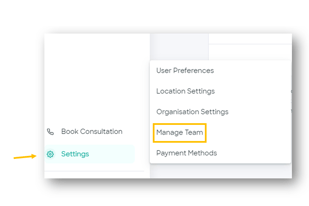
- Log in to your Pathzero Clarity account and navigate to the "Manage Team" section. This can be found in the left-hand menu under "Settings". Please note that you must have "owner" or "admin" access to invite additional users to the account.
- Click on the "Invite a team member" button.
- Enter the name and email address, and choose the role of the person you want to invite. Learn more about Clarity user roles.
- Click "Send invite".
Please see this video on how to invite a team member to Pathzero Clarity
5. The person you invited will receive an email from support@pathzero.com with a link to join your Pathzero Clarity account. They will need to create a new account or log in to their existing Pathzero account to accept the invitation.
If you need further assistance or have any questions, please contact Pathzero at support@pathzero.com.

