How to remove and delete an asset from within a collection
To remove an asset from an existing collection, watch this short video or follow the steps below:
- Open the collection that the asset should be removed from.
- Select the ‘three dots’ and choose to ‘Remove from collection’ or ‘Delete asset’.
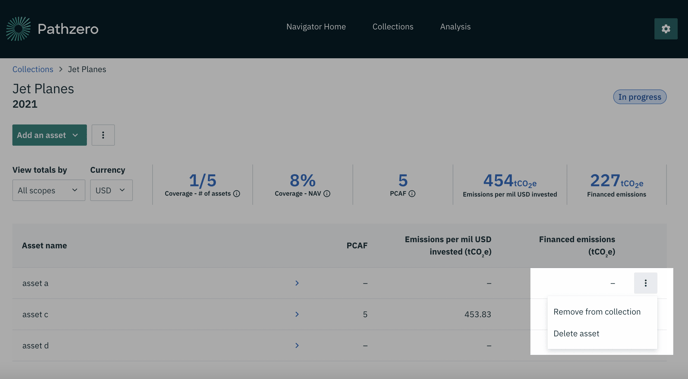
When to remove or delete an asset from a collection
Remove from collection: This asset will be removed from the collection. It will still exist on other collections where it has been added.
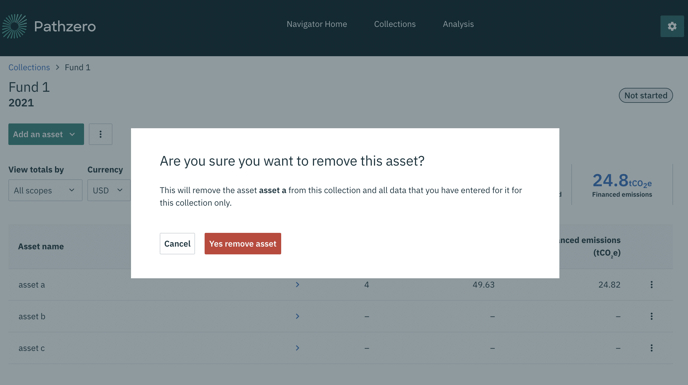
Delete asset: This asset will be deleted from this collection and any other collections it existed in. Once deleted it cannot be added to another collection. 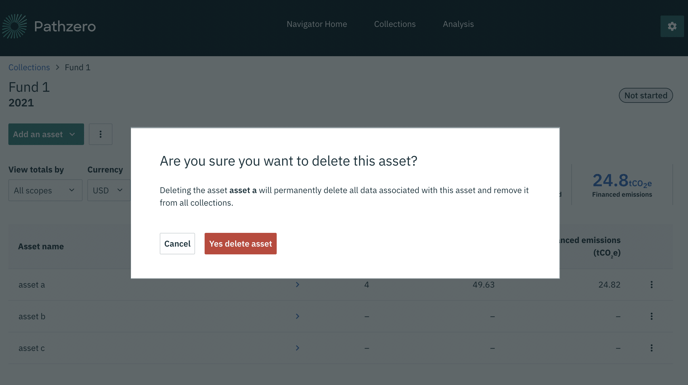
If you need more help, please contact us at support@pathzero.com.
