How to reset your password
If you are having trouble logging into Pathzero Clarity because you can't find your login details, don't worry! You can reset your password by following these simple steps:
- Navigate to Pathzero Clarity by visiting https://app.pathzero.com/
- Click on the "Forgot password" link on the login page.
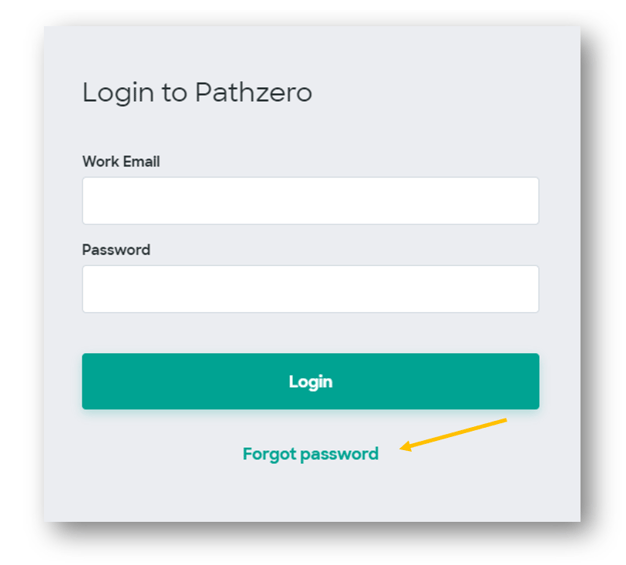
- Enter your work email address. Please note that this should be the email address that you used to sign up for your account.
- Click on the "Reset" button. This will trigger an email with a link that you can use to reset your password.
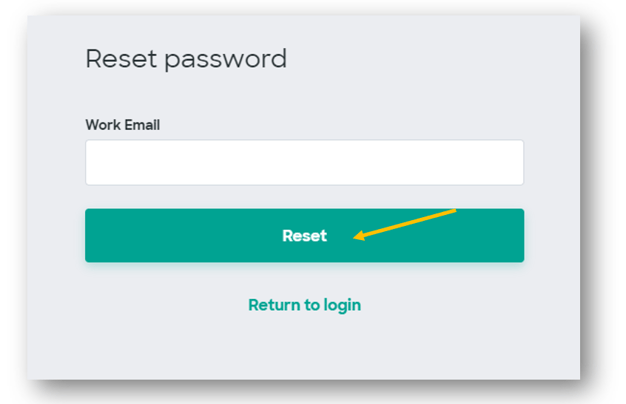
- Check your email inbox for the password reset email for the email sent from: no-reply@pathzero.com. If you don't see it in your inbox, check your spam or junk mail folder.
- Click on the password reset link in the email to create a new password.
- Once you have created a new password, return to the Pathzero Clarity login page and sign in using your email address and the new password you just created.
If you still can't access your account after following these steps, please contact Pathzero at support@pathzero.com for additional assistance.
