- Navigate to the ‘Measure’ page.
- Select ‘Measure new period’ in the top right-hand corner:
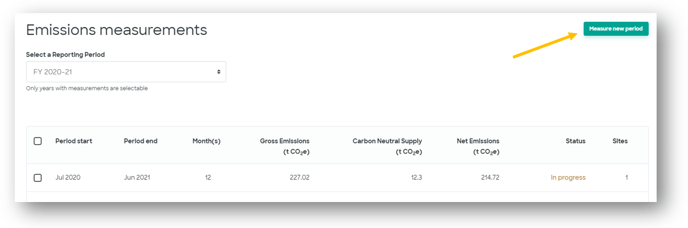
- Select 'Reporting Period'
The reporting period is the 12-month period you would like to measure. Typically we recommend aligning your reporting period to your financial year.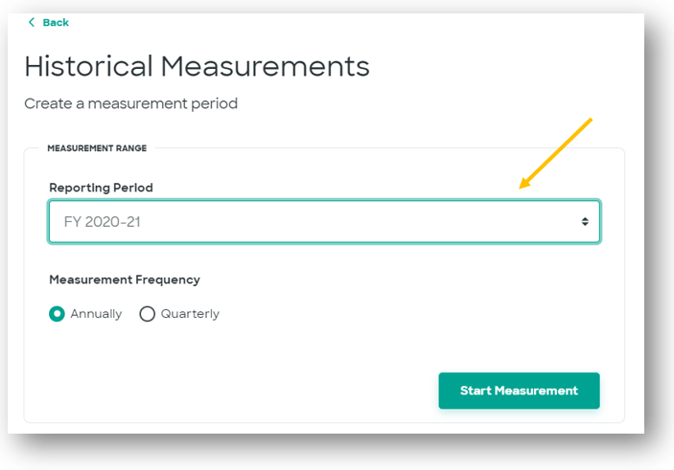
- Select 'Measurement Frequency'
The measurement frequency refers to the frequency you want to input your data into Pathzero's platform. You have the option to do this on an annual or quarterly basis.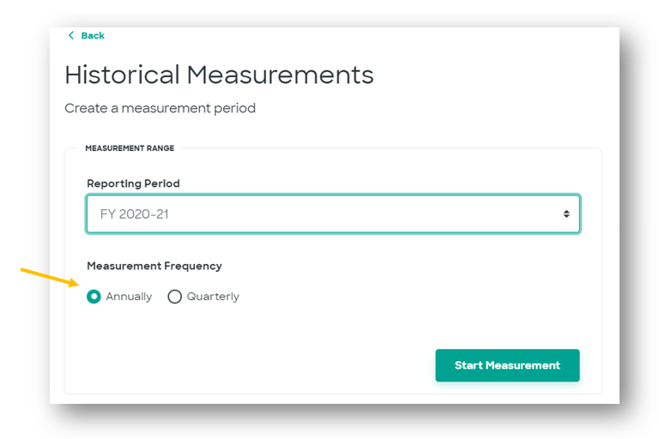
- Select ‘Start Measurement’
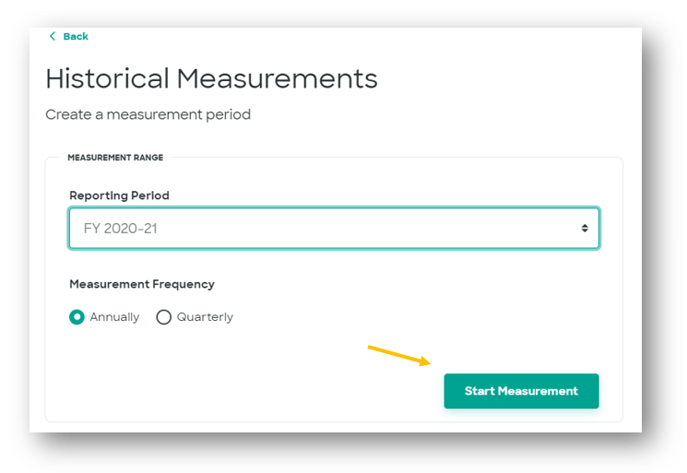
Note: Annual measurement frequency is industry best practice, but is dependent on company requirements.
How to add a new measurement period - Watch Video

