This article sets out the activity data requirements to attain the carbon neutral organisation certification
Calculating the emissions from your business involves the following steps:
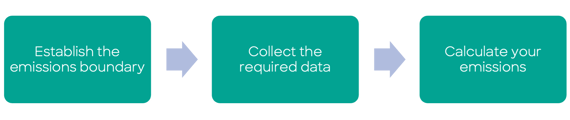
Collect the required data
Once the emissions boundary has been defined, each emission source needs to be quantified to complete the carbon account. This requires the selection of a calculation model and then entering the relevant activity data.
Data collection and entry
Having selected a particular calculation model in the Pathzero platform, a user needs to enter in the activity data to calculate the estimated emissions.
For example: A user may select the "Spend Analysis" model to calculate the estimated emissions from Business Flights. The Pathzero Platform then requires the amount of currency spent in the reporting period to perform the correct calculation.
Requirement: The necessary activity data required to complete the calculation of emissions for a particular emission source need to be accurately entered into the Pathzero platform.
Measured data should be used whenever possible, with conservative estimates used only when data is unavailable. Where estimates are used, they will be appropriately justified with respect to data availability and the relative size and nature of the estimated emission source.
Data management and record keeping
Quality data is key to the integrity of a carbon account. Organisations should ensure that quality control procedures are in place when collecting and inputting data into the Pathzero calculation tool. Data records must be maintained for a period of seven years after the end of the carbon neutral period.
Recommendation: A user should upload supporting documentation (like a utility bill) along with entering activity data. This will make the validation procedures far more efficient where these services are performed.
NOTE: Supporting documentation is accepted in Excel, .pdf and .csv format and limited to 5MB per upload.
