This article will explain what supporting evidence is required to prepare you for seamless data validation.
All activity data entered into the Pathzero Clarity platform is required to have supporting evidence. If you are using the same evidence for more than one emission source, use the ‘file manager’ to easily upload supporting evidence to select all relevant sources. Here is a short video on how to use the ‘Manage Files’ section.
Supporting evidence required:
- Expense Listing (extract from Profit & Loss statement or Trial Balance),
- General Ledger (GL) transaction listing (with an appropriate level of transactional mapping to the Profit & Loss statement or Trial Balance),
- Mapping of these expense accounts to the Pathzero platform emission sources (with explanations for exceptions or unmapped accounts):
- When the dollar spend model is used: explanations are required where the amounts from the above transaction listing do not match to the data entered into the Pathzero platform.
- When a non-dollar spend model is used, specific evidence is required (i.e. electricity invoices, physical flight details etc).
Here is an example Profit & Loss statement mapping to the platform emission sources:
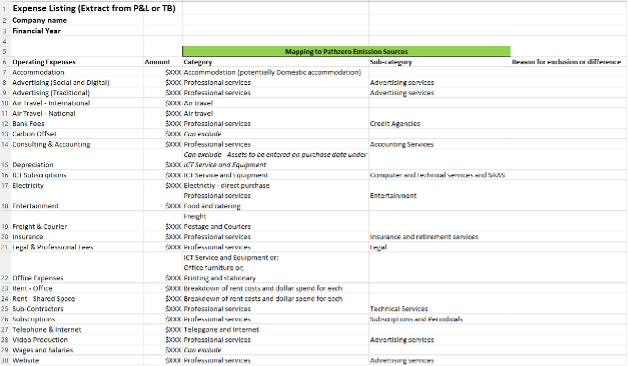
Below you will find advice for our most used activity data points:
Fuel and energy-related emissions
- When using the Electricity – market-based/Electricity or location-based models, this information can be found on your energy invoice. Please upload the electricity invoices to this emissions source.
- When using the dollar spend model, found in your Profit & Loss statement, or an extract from your accounting software.
Base buildings
Net lettable area evidence can include:
- Office lease is typically where this is found, an official letter from building management highlighting the net lettable area
- Floor plan where the square footage is available .
Air Travel
Provide records of business travel including departure and arrival airport, class and offset records. Supporting documents includes the invoice from the airline which details:
- Departure and arrival airports
- Total cost
- Class of flight purchased i.e. economy, premium economy, business or first-class
- Where relevant provide details of carbon offsets, this is typically found on the invoice
Taxis and Rideshares
Screenshots of rideshare details, invoices or Xero extracts. Details need to include:
- Location of where the expense took place
- Cost
Waste
Pathzero recommends using the Number of employees model (AUS) and FTE model (International). No evidence is required if the FTE matches the input provided during the location setup. If not, an explanation in terms of a note is required.
Professional Services
Pathzero recommends using the ‘Spend breakdown’ model where actual emissions data from the supplier is not available. This allows you to input spends for variety of services e.g. Accounting, Marketing, subscription services. Evidence for this emissions source is your Profit & Loss Statement or General Ledger.
Staff Commuting and Working from home
Pathzero recommends collecting data from your staff for this input by completing a location-wide survey for the reporting period, with the following questions and uploading the survey results as evidence. Please see the questions below:
Staff Commuting:
Question to ask each employee: How do you mostly travel to work? Please select one mode only. If you use more than one, please select the most frequent mode:
- Taking the bus
- Driving a car to work
- Riding a bike to work
- No commute/work from home
- Taking the light rail/tram
- Walk to work
- Taking the ferry
- Taking the train
- Riding a motorbike/scooter
Input onto Pathzero Clarity Platform: Enter the number of people per mode of transport and upload the survey results as evidence.
Working from Home (WFH):
Option 1: Average number of days per week employees WFH model.
Question to ask each employee: What is your percentage split between working from home and going to the office? Please select the option of your most regular frequency of office attendance versus working from home:
- 5 days in the office, 0 days working from home, 100%:0%
- 4 days in the office, 1 day working from home, 80%:20%
- 3 days in the office, 2 days working from home, 60%:40%
- 2 days in the office, 3 days working from home, 40%:60%
- 1 days in the office, 4 days working from home, 20%:80%
- 0 days in the office, 5 days working from home, 0%:100%
Input onto Pathzero Clarity Platform: Enter the average percentage input across the team using the slide bar and upload the survey results as evidence.
Option 2: Average working hours per day model/Hours model.
A. Input onto Pathzero Clarity Platform: Enter the average working hours per day across the team on the Pathzero platform along with the average number of days per week employees work from home.
B. Question to ask each employee: What is your percentage split between working from home and going to the office? Please select the option of your most regular frequency of office attendance versus working from home:
- 5 days in the office, 0 days working from home, 100%:0%
- 4 days in the office, 1 day working from home, 80%:20%
- 3 days in the office, 2 days working from home, 60%:40%
- 2 days in the office, 3 days working from home, 40%:60%
- 1 days in the office, 4 days working from home, 20%:80%
- 0 days in the office, 5 days working from home, 0%:100%
Please reach out to support@pathzero.com should you need any additional support. We're here to help.
